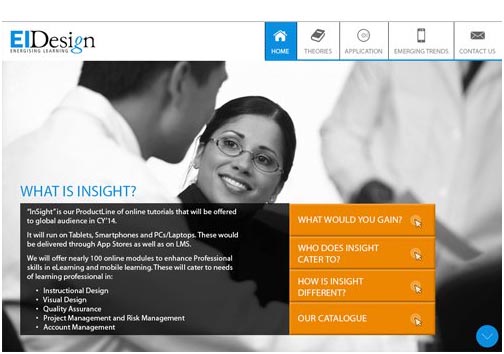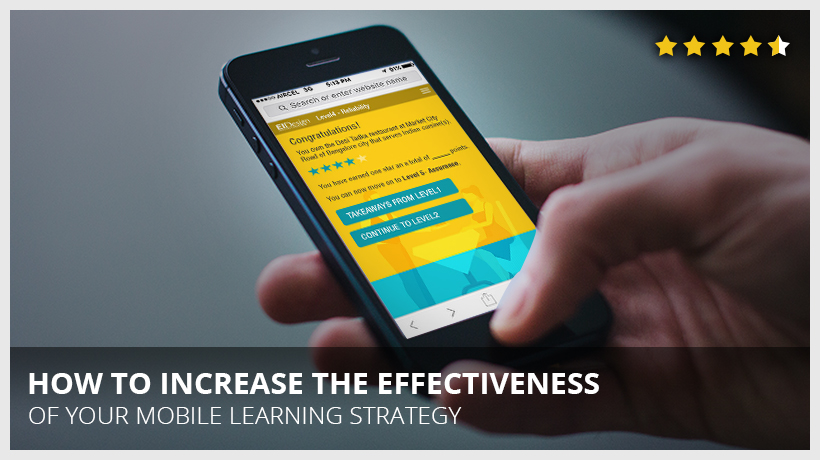
Today Learning and Development teams worldwide are seeking ways to keep their traditional eLearning as well as mLearning or mobile learning relevant and impactful. I will outline two approaches that you can use to increase the effectiveness of your mobile learning strategy.
Increasing The Effectiveness Of Your Mobile Learning Strategy
mLearning or mobile learning is fast becoming a significant part of training delivery for organizations, as tablets and smartphones are increasingly becoming the preferred mode of learning. As a result, majority of organizations have already implemented a mobile training strategy or soon plan to. As I see it, to maximize the impact of your training, giving learners the flexibility to learn “on the go” as well as on device of their choice (tablets and smartphones) is necessary. Today, the question shifts from “Should you use mLearning or mobile learning?” to “How should you use mLearning or mobile learning to maximize its impact?”. In this article, we will look at how you can use certain approaches to increase the effectiveness of your mobile learning strategy and multiply the success factors.
What Are The Benefits That mLearning Or Mobile Learning Offers Vis-A-Vis Traditional eLearning?
Here is my list of top 7 benefits that mLearning or mobile learning offers vis-a-vis traditional eLearning:
1. Flexibility To Learners.
At the top of the benefits list is the flexibility mLearning offers. This includes the flexibility and choice of device to access learning “anytime-anywhere” plus the flexibility of learning with more varied formats (videos, podcasts, and so on).
2. Better Completion Rates And Higher Retention.
The bite-sized or microlearning approach makes it easier for learners to initiate, complete, and retain learning better.
3. Collaborative Learning.
It is a great way to engage with peers to share learning experiences and be part of communities of specific practices.
4. Higher Engagement.
The experiences are more immersive and statistics reveal that more learners complete the courses through mLearning than traditional eLearning.
5. Multi-Device Support.
The same course is available on varied devices ranging from PCs, laptops, tablets, and smartphones.
6. Performance Support (Just-In-Time Learning Or Job Aids).
mLearning is becoming the preferred approach to provide Performance Support intervention as mobile devices are an intrinsic part of the learners’ work-flow. This facilitates an easy access to information while at work and increases the probability of usage and retrieval.
7. Learning Path.
Mobile devices can also be used to update learners on their “learning path” thereby facilitating “learning as a continuum”.
Are There Any Aspects To Watch Out For As You Implement mLearning Or Mobile Learning?
Like all new approaches, an effective and successful implementation of mobile learning or mLearning needs a different learning strategy. While you can fairly easily leverage on its benefits, being mindful of the following aspects will certainly improve your success during implementation.
1. Mobile Learning Is eLearning Lite.
This is probably the biggest misconception and often the reason why custom mobile learning solutions fail to hit the mark. Mobile learning is not eLearning lite and when you opt for custom mobile learning solutions, you need to extensively revamp your learning strategy.
2. One Size Fits All.
I see this as the second biggest misconception and it is related to the first misconception. When you opt for a mobile learning solution, you need to identify which devices would be used to access mLearning solutions. Essentially, there are two options:
-
- Adaptive.
These are multi-device custom mobile learning solutions that support PCs, laptops, and tablets.

- Responsive.
These are multi-device custom mobile learning solutions that support PCs, laptops, tablets, and smartphones.
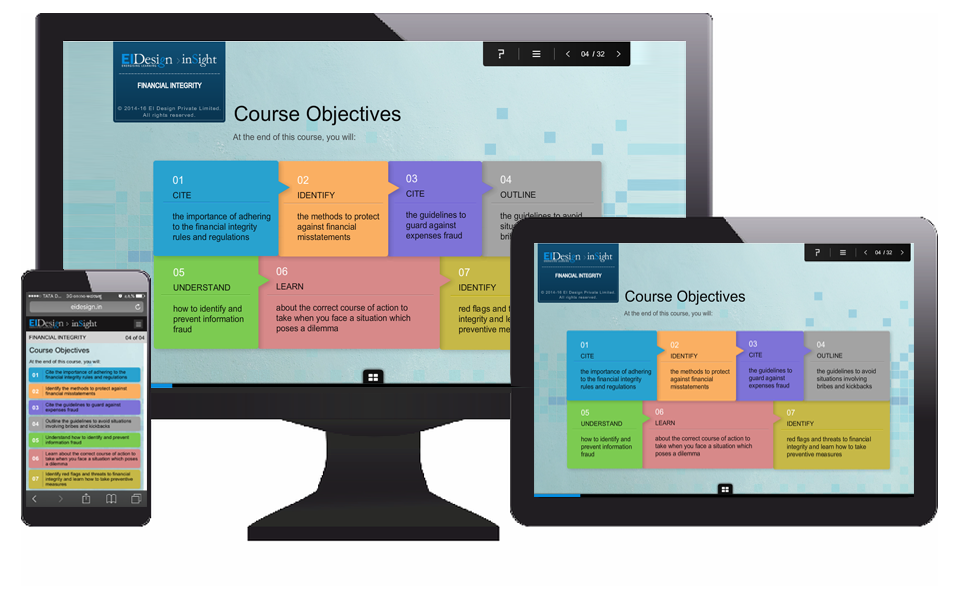
The inclusion of smartphones needs a reassessment of how your custom mobile learning solution needs to be designed. There are certain trade-offs in the overall learning experience when you design for the limited viewing area of a smartphone and this needs to be factored during the learning design phase. If the percentage of users opting for smartphones is very low, I would recommend the adaptive approach rather than a responsive approach. This will ensure that there is no trade-off and the same learning experience that is offered to PC/laptop users will also be available on tablets.
- Adaptive.
3. Need To Factor For Technology (HTML5 Support), Otherwise The Same Content And Same Learning Strategy Would Work On All Devices (Including Mobile Devices).
This is another misconception that often causes a gap in the desired and the actual learning experience. While custom mobile learning solutions factor for the technology (HTML5 output), this alone is not adequate to craft the learning strategy. Mobile devices require bite-sized learning that certainly needs repurposing of the content. Similarly, you need to have user interactions that are intrinsic to mobile devices but they are equally intuitive for usage on PC/laptop. Only then can the learning experience on mobile devices be meaningful for the learners.
4. Tablets And Smartphones Both Support HTML5, So The Same Learning Strategy Should Work.
Yes, from a technology perspective, both tablets and smartphones support HTML5. The need for distinct learning strategies that should be part of your custom mobile learning solutions arises from two factors. The first one is the fact that there is a limited viewable area in a smartphone. There is another associated challenge of providing flexibility in portrait and landscape viewing on smartphones that is not very relevant for tablet users. So, the custom mobile learning solution should be crafted bottom up; that is, begin with smartphone and then move up to tablets and finally to laptops/PCs. This approach will ensure that the learners will get the same learning experience as they move across devices on the same course.
5. A Complete Learning Experience Cannot Be Delivered On Smartphones.
This is a misconception that is very common. A complete learning experience can be delivered on smartphones provided your custom mobile learning solution factors for their limitations and builds on how learners are likely to use them in their overall learning journey.
Can mLearning Or Mobile Learning Be Applied To All The Training Needs?
Absolutely. mLearning is a great fit for both formal learning as well as Performance Support (just-in-time learning or job aids). It can also be used effectively to foster a collaborative or social learning. We have created mLearning solutions for the entire spectrum of training needs including:
1.Induction And Onboarding.

2. Compliance.

3. Soft Skills.

4. Behavioral Change.
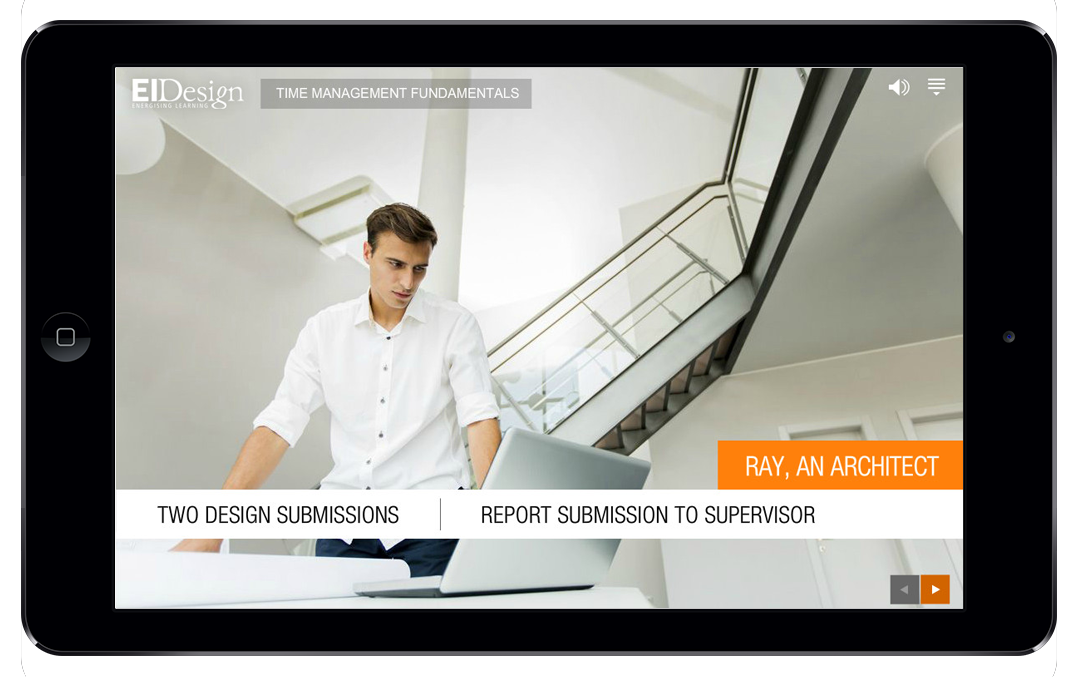
5. Change Management.

6. Product Training.

7. Application Simulations.
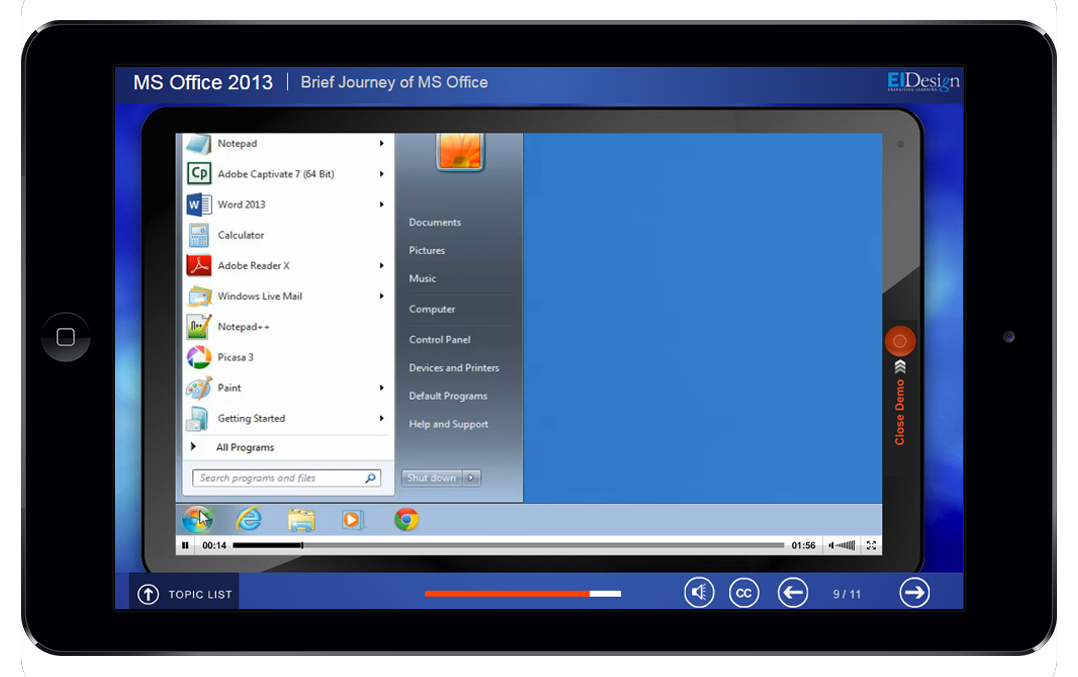
How Can You Increase The Effectiveness Of Your mLearning Or Mobile Learning Strategy?
The answer lies in integrating the ways learners today want to learn. Factor for this by adopting the following two approaches:
1. Leverage On The New Trends To Multiply The Impact Of Your mLearning Strategy By:
-
- Adopting microlearning.
- Encouraging social learning.
- Adopting a different approach to design for your millennial workforce.
2. Furthermore, Use Innovative Approaches To Deliver Your mLearning Solutions.
The following strategies would make the learning stick:
-
- Gamification.
- Videos and interactive videos.
- Mobile apps.
- Decision-making complex branching simulations.
- Scenario-based learning.
- Storytorials.
- Guided exploration.
I hope this article reaffirms why you should adopt mLearning or mobile learning as a significant part of your overall learning strategy. More significantly, I hope it gives you an insight on how you can increase the effectiveness of your mobile learning strategy. Do contact me if you have any questions.
Read below articles for more insight on mobile learning solutions and strategies :