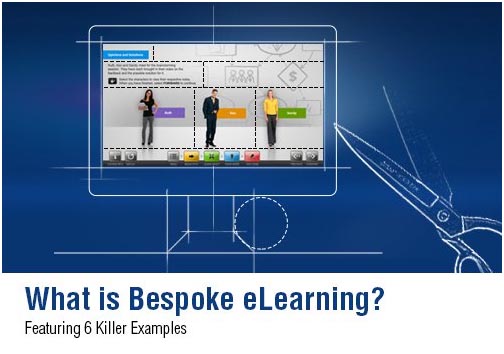Utilizing videos as a powerful tool in eLearning has become increasingly essential. Not only do they help in cognitive load reduction, but they grab viewer attention and add to learner engagement. In this article, I show you how you can leverage eLearning videos to train your learners.
What Are eLearning Videos?
eLearning videos are digital video content used for educational purposes. These videos can range from simple, direct-to-camera lectures to highly produced animations or interactive simulations. They serve as a dynamic and engaging medium to convey complex information, demonstrate procedures, or facilitate learning in a visually compelling and easily digestible format. eLearning videos often incorporate elements such as narration, on-screen text, graphics, and interactive features to enhance the learning experience.
Why Are eLearning Videos a Powerful Medium in Employee Training and Digital Learners?
There are several reasons why the use of eLearning videos makes for a powerful learning experience for your digital learners.
- There’s none so compelling a motive for the use of eLearning videos than the fact that they compel consumption and improve retention levels. Given a choice of reading a 5,000-word lecture transcript versus watching an 8-minute animated video illustrating the lecture’s central idea, it’s easy to say which one is the preferred learning tool.
- Interactive eLearning videos create more engaging courses, and the emerging trend of using 360-degree eLearning videos deliver an immersive experience beyond the standard “point and record” video content.
- More importantly, the power of video, as an eLearning tool, lies in the fact that it is a cross-generational resource. From Gen C (the YouTube generation), to Boomers, Gen X, Y, and Z – workforces across the generational divide can benefit from the use of eLearning videos.
Types of Videos for eLearning
-
Instructional Videos:
Traditional educational content with multimedia enhancements like graphics and animations.
-
Animated Explainers:
Utilize animations to simplify complex or abstract topics, making them more understandable.
-
Expert-led Explainer Videos:
Feature expert advice and instruction, adding credibility and depth to the learning experience.
-
Interactive Videos:
Incorporate interactive elements for an immersive learning experience, often involving decision-making.
-
Whiteboard Animation (Video Scribing):
Use whiteboard drawings or animations to present complex information in a visually engaging manner.
-
Scenario Based Videos:
Depict real-life situations to teach problem-solving and decision-making skills.
-
Kinetic Typography:
Combine text animation with sound effects, ideal for conveying messages in a visually minimalistic way.
-
Microlearning Videos:
Short, focused videos that cover single concepts or processes for quick and easy learning.
-
360-degree Videos and Virtual Reality (VR):
Offer immersive experiences in a simulated environment, providing interactive and exploratory learning.
-
Augmented Reality (AR) Videos:
Blend real-world scenarios with computer-generated enhancements for an enriched learning experience.
-
Video Based Branching:
Allow learners to control their learning path by making decisions that influence the video’s content and outcome.
What Tips and Strategies Can Make Your eLearning Videos Engaging for Digital Learners?
Here are 5 proven tips for using transformational strategies that’ll turn “ordinary” eLearning video content into highly engaging and addictive eLearning resources for digital learners:
- Spark curiosity: It’s no coincidence that NASA names its Mars rover “Curiosity.” This is an innate human quality that drives the urge to learn through exploration. eLearning course creators would do well to tap into that aspect of human nature. One way to do this is by featuring snippets (of the more interesting bits) of the video as explainers or as the introduction to eLearning videos. Tactics, such as the use of teaser videos, help spark curiosity and raise awareness among digital learners, and fan their desire to know more about the featured topic or module.
- Hook your audience’s attention: Upon igniting a learners’ curiosity, it is imperative that trainers retain that attention throughout the video lesson. One way to do that is to use analytic tools to gauge which parts of the video grab the most attention: Upon launching the videos, are learners quickly forwarding to a specific section? Do they most frequently replay/rewind and watch specific segments? Understanding learner behavior at this level allows course designers to revamp and re-work video content. Do it to leverage the more attention-grabbing segments of video lessons to keep digital learners engaged. And… keep them short (3 to 5 minutes each)!
- Use eye-catching visuals: The way to make learners benefit from eLearning videos is to make the content appealing. Avoid boring PoV-type videos. Instead, give your digital learners eye-candy video treats by incorporating graphic imagery, breath-taking animation, and high-fidelity video quality.
- Leverage audio: As quickly as eye-catching visuals can draw learners to your videos, poor quality audio can turn them off. Make sure the video and audio are synched perfectly. Avoid using overbearing background music/soundtracks during narrations. Most importantly, use a narrator with a strong, powerful, and accent-less voice.
- Incorporate storytelling: Audiences love a good story – and those watching eLearning videos aren’t an exception. The secret to successful use of video content, as an engaging digital learning aid, is to weave elements of suspense, purpose, cause-and-effect, and final outcomes/accomplishments within the video.
-
- Build your course around a defined narrative – for example, a production issue on the factory floor – and use micro video modules (in concert with other elements of the course) to move the digital learner through a journey of discovery – from understanding the issues to finding a resolution.
- A good strategy is to create eLearning videos around a plot or storyline – but one that’s relevant to your learner audience. Use a customer success story, a work-related case study, or an appropriate use case to gradually (in 5-10-minute snippets) advance the story throughout the course. It is essential that the video component of the story perfectly aligns with other aspects of the course – the audio, text, slides, exercises, and assignments.
eLearning Video Dos and Don’ts
Dos:
1. Keep it Concise: Aim for brevity to maintain engagement.
2. Ensure High-Quality Audio and Visuals: Clear audio and crisp visuals are crucial.
3. Make Content Interactive: Include quizzes or clickable elements.
4. Use Storytelling: Engage learners with narrative-driven content.
5. Be Inclusive: Consider diverse audiences in content creation.
Don’ts:
1. Overload Information: Avoid cramming too much content into one video.
2. Neglect the Script: A well-written script is crucial for clarity.
3. Ignore Audience Needs: Tailor content to the specific audience.
4. Skip Editing: Professional editing enhances the overall quality.
5. Underestimate the Power of Graphics: Use visuals effectively to complement the narration.
What Strategies Can You Adopt to Enhance the Impact of eLearning Videos?
The effectiveness of eLearning videos can be accelerated by adopting the following approaches:
- Learner-generated videos are a great way to foster informal learning.
- Micro-module-based scenario and simulation videos are exceptional in delivering “mock training” to digital learners in a safe (behind a screen) environment.
- Moment-of-need videos are great to provide reinforcement training as and when employees need it. These include Lesson summaries, “How To,” “FAQ,” “Watch and Learn,” and “Key Take-aways” type videos.
- Virtual Instructor-Led Training (VILT) videos spliced as microlearning videos are great for formal eLearning courses.
- Teaser videos can be used to generate awareness, spark curiosity, and create excitement about eLearning programs.
- Practice and apply forms of videos are great as supplemental exercises, drills, and simulations.
- Reinforcement videos serve as excellent review tools and job aids, effectively bridging the “Forgetting Curve.”
How Do You Make eLearning Videos Accessible?
- Subtitles and Closed Captions: For those with hearing impairments.
- Audio Descriptions: Describing visual elements for learners with visual impairments.
- Accessible Controls: Ensure video players are navigable with keyboard controls.
- Transcripts: Offer written transcripts of the video content.
- Consider Color Contrasts and Text Size: For learners with visual impairments.
- Use Inclusive Language and Content: Reflect a diverse audience in your videos.
How Will AI Transform eLearning Video Production?
Artificial Intelligence (AI) is set to revolutionize eLearning video production in several ways:
- Automated Content Creation: AI can generate scripts or create basic animations.
- Personalization: Tailoring content based on individual learner’s progress and preferences.
- Enhanced Analytics: AI-driven analysis of learner engagement and understanding.
- Natural Language Processing: Facilitating automated subtitles and translations.
- Interactive and Adaptive Learning Paths: AI can create dynamic, branching scenarios based on learner interactions.
- Efficient Editing: AI tools for quicker and more efficient video editing.
eLearning videos are a great tool in any instructional designers and learning development professional’s toolkit. They build learning awareness, stimulate interest, foster engagement, and result in better course completion rates compared to courses that don’t use these tools. They also result in higher levels of knowledge retention and on-the-job skills transfer.
I hope this article provides you with eLearning video strategies to captivate and keep your digital learners hooked. Meanwhile, if you have any specific queries, do contact me or leave a comment below.