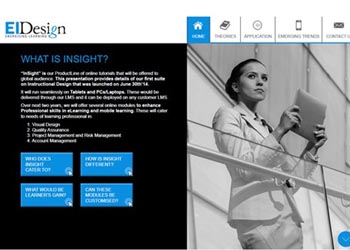The usage of videos for learning is an established practice. It is seeing an acceleration in adoption on account of the wider usage of Mobile Learning and Microlearning. In this article, I share 8 examples on how you can use engaging Video Based Learning.
Corporate Training with Video Based Learning
We all are aware of the popularity of videos. Let me highlight their impact through some statistics:
- Industry data shows that the use of virtual classrooms, webcasting, and video broadcasting is highest among large companies (Training Magazine, 2019). In 2019, 88% of large companies used these technologies.
- Eighty three percent of people prefer watching videos to accessing instructional or informational content via text or audio (TechSmith).
- In a survey of over 2,000 companies, 74% of trainers said that they use video learning as part of their training delivery (Mimeo, 2019).
What Is Making Video Based Learning Widely Popular?
It comes as no surprise that the usage of videos for online training (or Video Based Learning) is on an increase too. Videos are a high-impact medium, and an extension of Video Based Learning creates an engaging learning experience with high recall and retention. This is why they are a popular choice for learners of all profiles (including millennials).
The usage of Video Based Learning has seen further acceleration in the last 2 years on account of the changed workplace dynamics:
As the pandemic progressed, YouTube also noticed that its video viewership exploded by the millions. With no option but to stay at home, people wanted to learn tasks like “How to cut hair?” “How to stay fit at home?” or “How to work from home?” – and a whole lot more. Videos instantly established themselves as the mode of choice for informal learning during the pandemic.
As corporate workforces embraced Work From Home (WFH) policies, L&D teams had to upgrade their formal (and informal) training strategies to meet the training needs of remote employees.
Trainers sought to leveraging existing ecosystems that functioned well in remote situations, such as social media posts, YouTube, podcasts, vlogs, and online video platforms, to offer training to their virtual learners.
The pandemic had led trainers to adapt to remote workforce challenges overnight and offer a host of virtual trainings (VILT/blended/self-paced online training) to their audiences.
Leveraging videos in training made a great fit to support this new training paradigm.
How to Offset the Challenges Associated with Video Based Learning?
While Video Based Learning is an extremely effective approach to offer Formal Training as well as performance support intervention, the passivity of videos can sometimes limit the learning takeaways.
You are likely to face this challenge:
- When the run length of the video is long.
- When you expect a higher level of cognition (beyond recall or understand to apply).
This, in turn, can impact the ROI of the training.
However, this can be offset by the use of Interactive Videos that flip the passivity of classic videos to highly interactive and enable you to:
- Interject videos with interactions similar to eLearning (Hotspots, click to reveal, and so on).
- Checkpoint the learner progress and learning through quizzes and assessments.
This is not all. You can have learning paths that have branching based on the learner’s choices. Unlike videos, the Interactive Videos can be tracked by an LMS.
10 Tips to Create Engaging Corporate Training Videos in Your Organization
-
Determine the Key Performance Indicators (KPIs) of your video
Identify the right KPIs for you video such as the primary goal, KPIs for the goal, video analytics tools to measure those KPIs, and optimizing KPIs to measure the success of the video.
-
Choose the right format for your video
Design videos in an engaging format and ensure that the design format enhances the stickiness of learning.
-
Create a video script
Learners typically find well-created video content more engaging and “addictive” than slides and diagrams. This makes them stick around for the entire course and even leaves them craving for more.
-
Utilize characters in your video to create empathy and connection
By weaving a story into the learning content, trainers build an emotional attachment between learners and characters (protagonists, antagonists, main characters, supporting characters).
-
Make it look professional
Create a video that is relevant for the learner and which learners take seriously. You need to take into account the goal and objective, presentations style, format, script, design, and production in order to make an impact on the learner.
-
Add captions to your training video
Plan for the accessibility of your videos by adding transcripts or closed captioning.
-
Brand your video
Branding builds awareness about an organization and increases its authenticity. It helps showcase the organization’s mission and offerings and increases the respective target audience.
-
Integrate your Video Based Learning with broader training strategies
Integrating other interesting components like Gamification, Virtual Reality, or Augmented Reality can create highly immersive learning experiences. You can also use Interactive Videos and videos in Next Gen formats to create highly engaging and immersive learning experiences for your remote learners.
-
Run your video’s performance analysis
Use analytic tools to gauge which parts of the video grab the most attention: Upon launching the lesson, are learners quickly forwarding to a specific chapter? Do they most frequently replay/rewind and watch specific segments of the lesson? Understanding learner behavior at this level allows course designers to revamp and re-work audio content. Do it to leverage the more attention-grabbing segments of video lessons to keep learners engaged. And…keep them short (8 to 10 minutes each)!
-
Choose a high-performance platform for your video
Hosting your video on a high-performance platform helps you track and assess the learner’s engagement and performance.
8 Examples of Video Based Learning
At EI, we have a large practice that offers diverse formats for Video Based Learning. We also have our own framework of Interactive Videos that can be customized for any specific requirement.
I pick 8 examples from our repository. They reflect diverse design approaches that you can pick from and also use the Video Based Learning formats for Formal Training or as performance support intervention.
1. Animated Videos Featuring Infographics and Text
This well-known video format uses a combination of animated visuals (infographics) and text and increases learner engagement. This versatile approach can be used to create a variety of learning experiences.
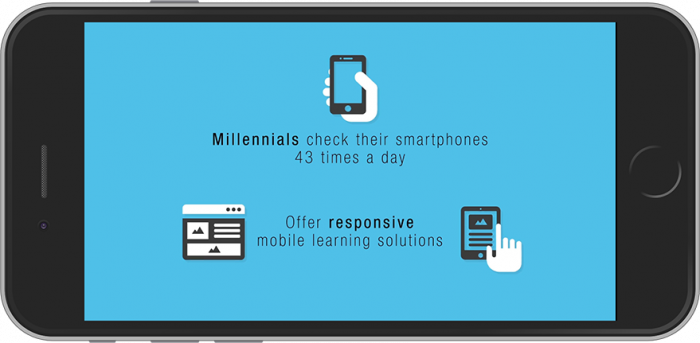

2. Scenarios or Story Based Videos Featuring People
This video format uses high-impact contextual imagery (of people, in situations that learners can easily relate to) with a narrative or story.

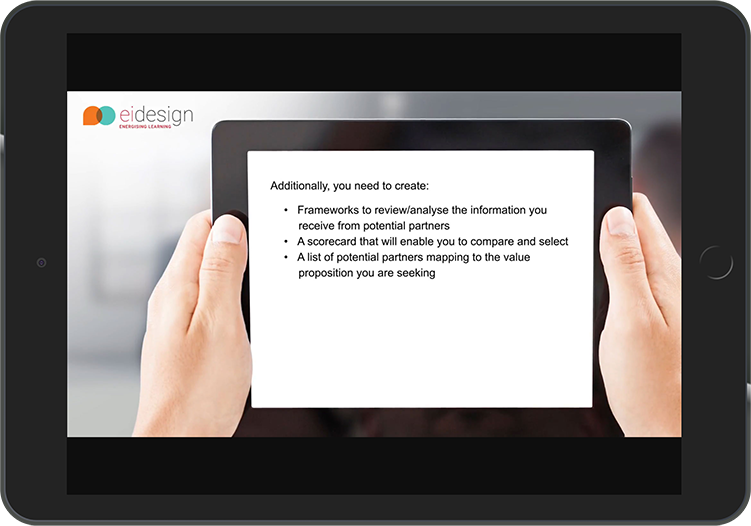
3. Explainer Videos Featuring Experts
Learners are enthusiastic about expert advice and guidance. This engaging video format makes them available to learners exactly when they need learning support.


4. Explainer Videos Featuring Concepts Through A Story/Narrative
This is a great video format to introduce a concept in an easy-to-understand and engaging visual manner. These videos are sharp and focused, and they can be aligned to accommodate a serious learning outcome.


5. Videos Featuring Kinetic Text (With Static Background)
Sometimes, minimalism triumphs over visuals. This video format features text animations (with sound effects) that can be implemented to communicate the required message, leading to an improved learner engagement.
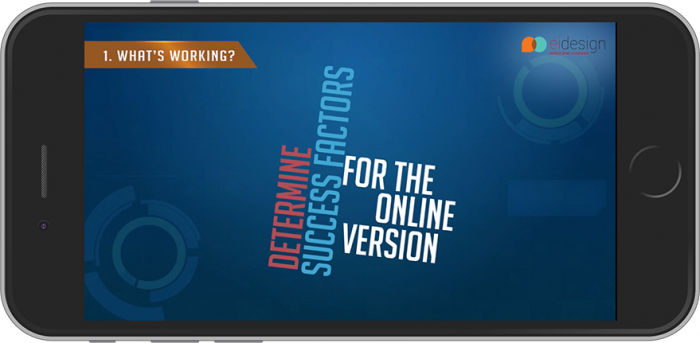
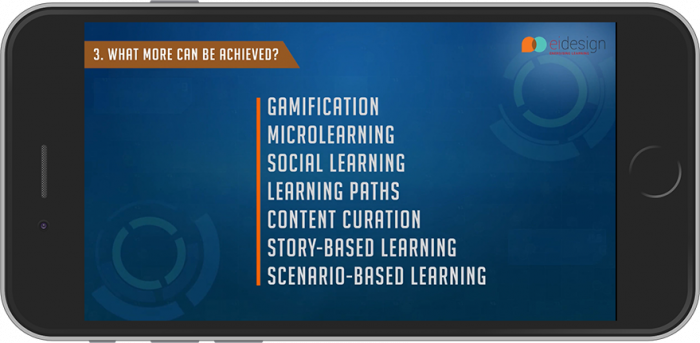
6. Videos Featuring Kinetic Text And Videos In The Background
This video format uses a combination of kinetic text animations with videos in the background to create a high-impact learning experience.
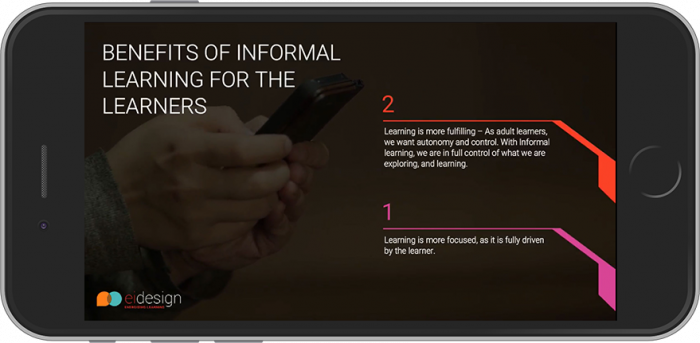
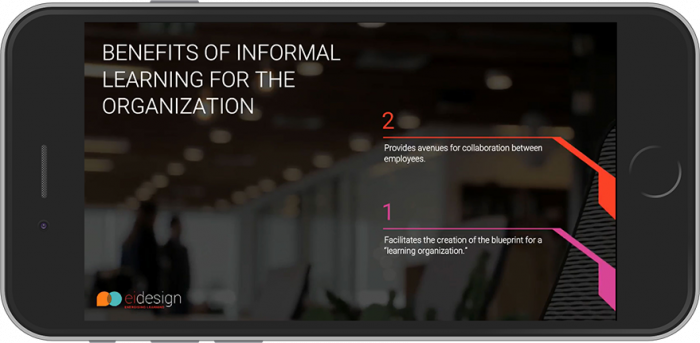
7. Videos Featuring Whiteboard Animation
A picture is worth a thousand words. Describing concepts via images (featuring illustrations, animations) and audio creates high engagement, and the image stays with learners well past the learning stage.
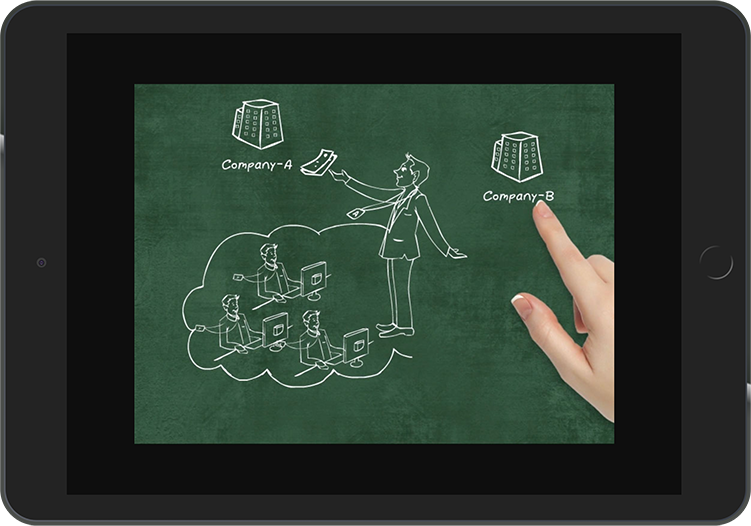
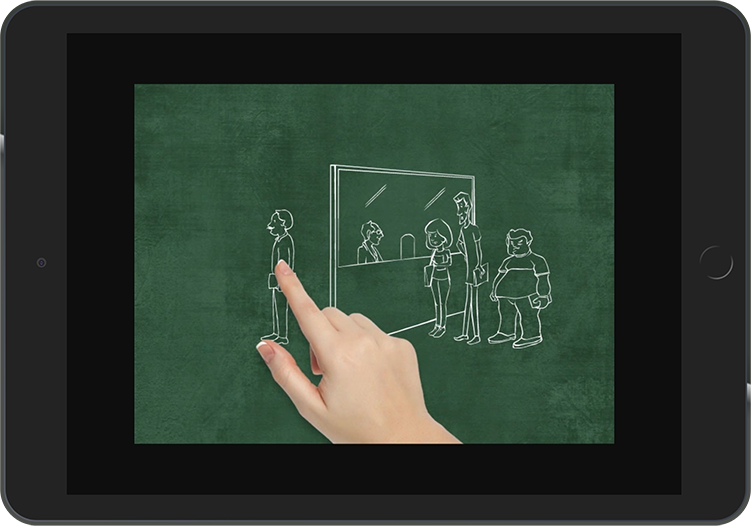
8. Interactive Video
Although Video Based Learning is remarkable, you can step it up 10 times through Interactive Video Based Learning. This approach combines interactions (corresponding to the learning interactions of the eLearning courses) to create high-impact learning experiences.
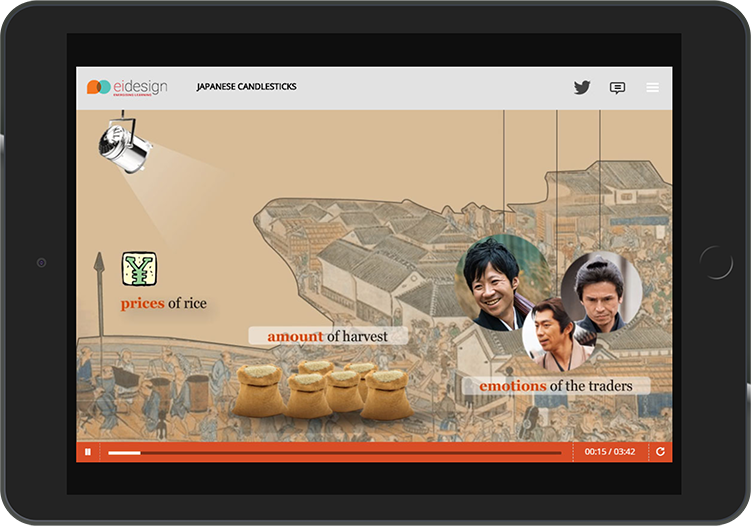
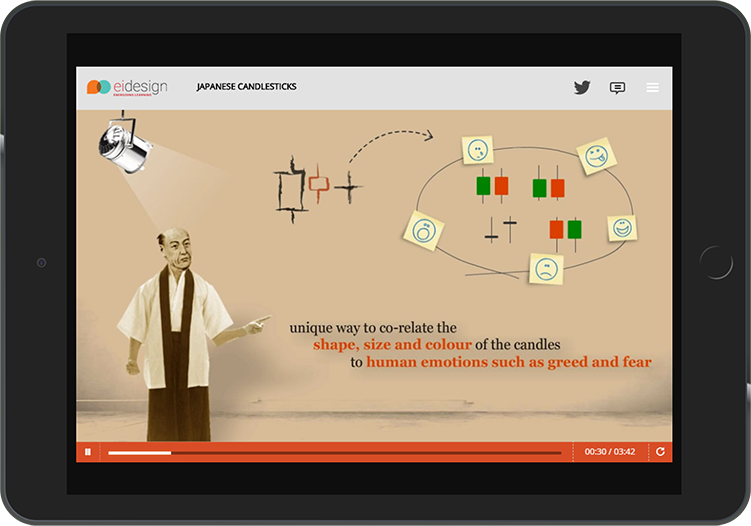
Summary
I hope this article provides insights on why you should adopt Video Based Learning and engage your learners.
Meanwhile, if you have any specific queries, do contact me or leave a comment below.