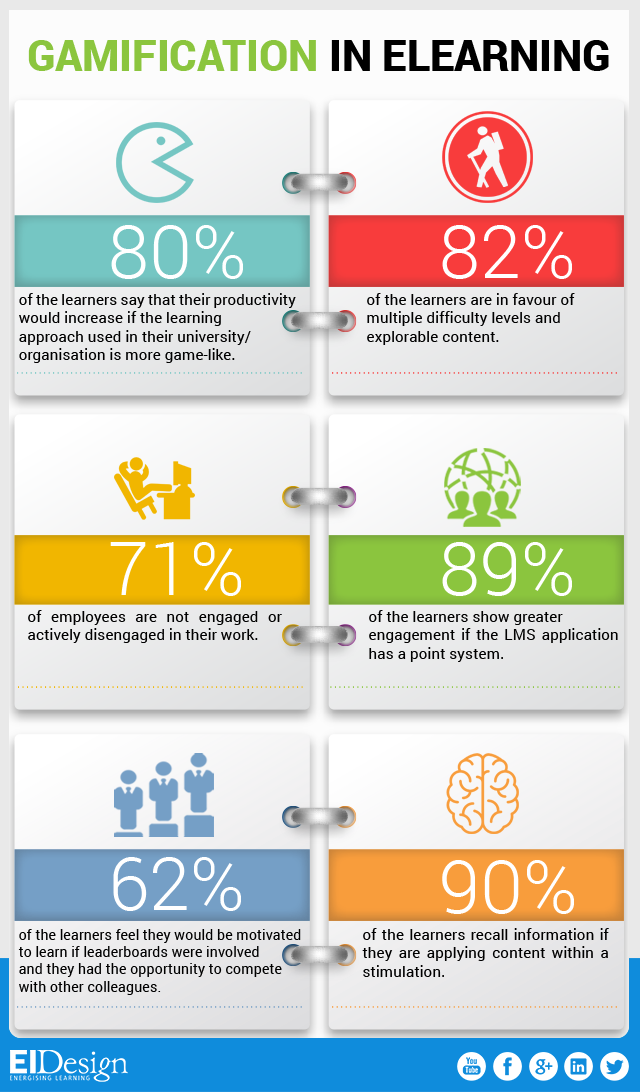L&D teams are on the constant lookout for effective approaches that help learners acquire learning, apply the acquired learning successfully on the job, and perform better. These teams prefer methods that are engaging and provide sticky learning experiences.
Learning Portals for employee training are one of the approaches that can be used to meet this requirement. These are online learning repositories or gateways that make use of set learning paths to offer learners with the required learning material, accompanied by job aids. They also include bite-sized online courses and material to support Instructor-Led Training (ILT). Learners can access the learning journey on the go and on multiple devices.
Not only are Learning Portals a knowledge repository, they are also learner-centric and use a combination of immersive and sticky learning approaches like Microlearning, Gamification, and Video Based Learning. Learning Portals are designed to meet a specific learning focus and work on the principle of the “pull” of learning resources rather than the “push” associated with an LMS. In addition, they offer better employee engagement and higher completion rates.
Here are a few tips that organizations can use to create Learning Portals for employee training.
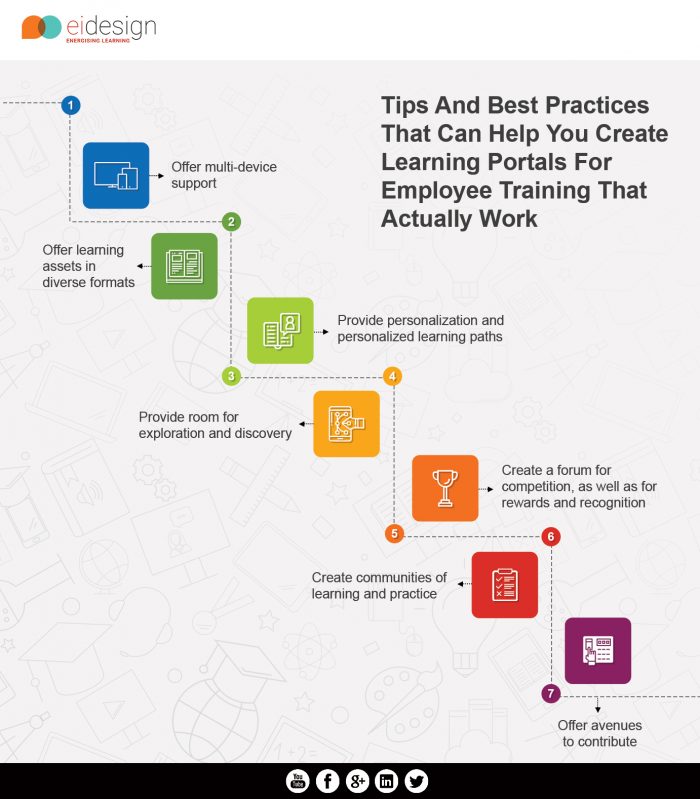
Learning Portals can prove effective if organizations successfully implement them. They can be used for varied training needs such as Formal Training (online or blended), Performance Support (on-the-job learning aids), Social learning, or to support a key initiative (for example, a specific change management initiative). These Portals if executed effectively, by featuring narratives or themes, can encourage exploration and contribution by learners, leading to better employee engagement and motivation.
If you have any queries or need any specific support, do contact me at apandey@eidesign.net.
Read More:
- Free eBook: Updated eLearning Trends In 2018 — Featuring 4 Parameters To Help You Select The Right One!
- 4 Killer Examples Of Learning Portals For Corporate Training
- Why You Should Adopt Learning Portals For Employee Engagement