
Learning Portals For Corporate Training: What Are Their Key Characteristics?
Learning portals are knowledge repositories featuring learning paths, and they are designed to meet specific initiatives. They can be independent of an LMS or can be designed to co-exist with one.
Key Characteristics Of Learning Portals For Corporate Training
- Unlike traditional learning where the training is “pushed”, the learning portals for corporate training are designed to be learner-centric, giving them the control on how they want to “pull” the information and learn.
- As an extension to the learner-centric focus, learning portals also feature collaborative or social learning.
- In contrast to discrete bursts of intense training (a characteristic of formal training), the learning portals provide the “learning as a continuum”. This is through the learning paths that feature assets for both formal and informal learning.
- They can offer personalized learning to the learners (based on their interest or their proficiency gauged by pre-assessment).
- They can be used as an effective mechanism to create a “learning ecosystem” where learners can contribute and continue to enrich the repository.
- They are designed to be available in multi-device format, thereby offering the flexibility for learners to choose the device they wish to access it on (ranging from desktops/laptops to tablets/smartphones).
- Given their intrinsic modularity (to offer multiple assets within a given learning path), they can meet the needs of diverse learner profiles. Additionally, they can offer assets to meet the needs of different learning styles.
- They can be designed to motivate learners and encourage competition through a range of gamified approaches like rewards and recognition that can be viewed on leaderboards.
- The assets in the repository can be used to offer formal training (fully online or support ILT sessions) as well as Performance Support (informal learning).
- The assets design typically includes currently trending approaches like microlearning, gamification and typically feature wide-ranging assets that learners can:
- View (videos and interactive videos)
- Read (eBooks, Flipbooks, PDFs, and Interactive PDFs)
- Learn (both formal training and informal learning assets in mLearning format)
Why Do L&D Teams Adopt Learning Portals For Corporate Training To Gain Employee Engagement?
Organizational Perspective
The learning portals for corporate training can supplement the existing training delivery (particularly for key formal training initiatives) or create islands to facilitate social learning, create communities of practice.
Rather than limiting the interaction of L&D teams only for discrete formal training sessions, learning portals for corporate training offer a connect with the learners through the learning journey. This can now include both formal pieces of training as well as Performance Support Tools (just-in-time learning aids the specific learning exactly at the moment of their needs).
As a result, there is demonstrable higher learner engagement. This approach facilitates both knowledge acquisition as well as its application on the job.
Learners’ Perspective
I have already highlighted that learning portals are designed to be learner-centric and since they provide the control to the learners, you will see higher engagement and interaction.
To summarize, the learning portals for corporate training meet the business needs as well as the learner’s needs and expectations. This is why it makes business sense to adopt them as a significant part of your learning strategy.
In the process, you will see following gains:
- Improvement in learner engagement.
- Sticky learning (through steady reinforcement).
- Increased application of the acquired learning.
- Increase in learner interaction.
- Higher completion cycles.
How Can Learning Portals Fit In As Part Of An Organization’s Training Delivery?
Learning portals for corporate training map directly to the 70:20:10 learning model and find a great fit for both formal training and Performance Support Tools.
To give you a sense of what a typical learning portal offers, here’s a quick summary of the features designed by us at EI:
- Personalization
- Curation
- Learning path/learning journey
- Completely responsive design
- Gamification
- Awards and leaderboards
- Social learning
- Microlearning nuggets in various formats
- Flexible design: Can be independent of an LMS or co-exist with an LMS
- Extensive admin controls
Examples
We, at EI, have crafted learning portals for following diverse corporate training needs:
- Induction and onboarding
- HR benefits
- Employee engagement
- Social learning
- Content curation
- Personalization (for professional skills training)
- Best practices (corporate quality mandate)
- Sales and marketing resource center
Out of these, I pick our top 4 to showcase you the possibilities.
1. Induction And Onboarding
This example showcases the most significant usage of learning portals. Induction and onboarding is a great case in point on addressing a niche but a crucial training.
It features:
- Personalization
- Microlearning
- Gamification (including scores and leaderboards)
- Social learning
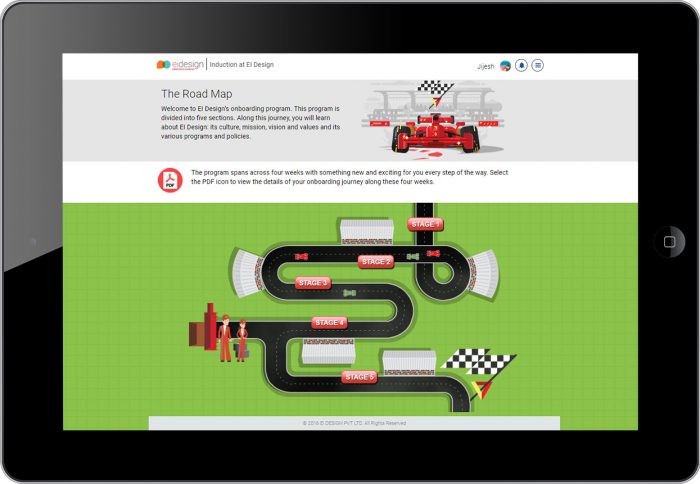
2. HR Benefits
This example highlights the usage of a learning portal to create awareness of the HR benefits.
It features:
- Narrative approach: Features story and scenarios.
- Learning path maps to various levels.
- Gamification (including scores and leaderboards).

3. Content Curation
This example highlights the usage of a learning portal based approach to create communities of practice and promote continuous learning.
It features:
- Curated content
- Recommended learning paths
- Learning paths that can be created by learners
- Social learning
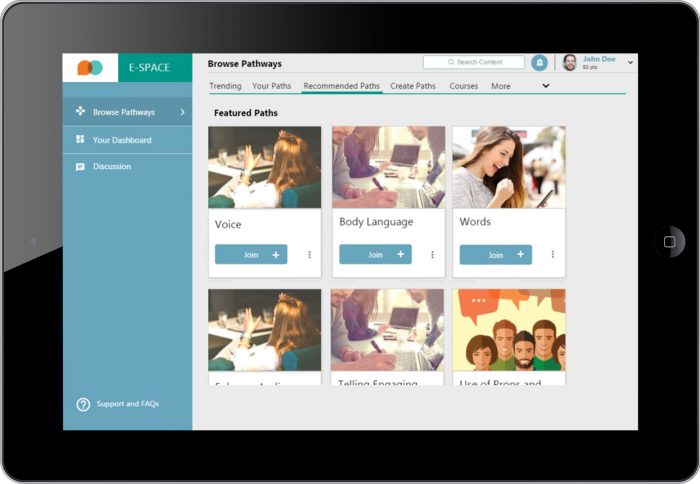
4. Employee Engagement
This example highlights the usage of a learning portal for an employee engagement. While it uses a “fitness” based theme, its core objective is team building.
It features:
- Learning path
- Gamification
- Social learning

Take a look at this video that showcases these 4 examples in an engaging format.
I hope the examples in this article showcase how you can use learning portals for corporate training to address various training needs to increase your employee engagement and foster collaborative learning. Check out our award-winning solutions and approaches to enhance the impact of your corporate training by booking a free demo/consultation, or you can write to me directly at apandey@eidesign.net.
Read More
- Why You Should Adopt Learning Portals For Employee Engagement
- Go Beyond Badges And Leaderboards: 5 Examples Of Gamification In Corporate Training
- Benefits Of Personalized eLearning – Featuring A Case Study For Instructional Designers
- Why You Should Use Content Curation To Support Your Corporate Training – 5 Questions Answered



