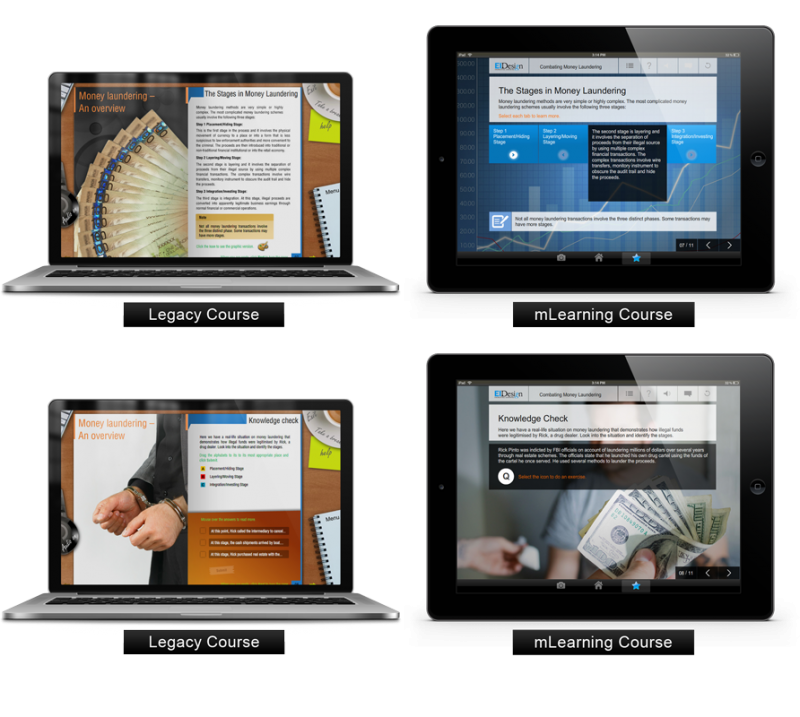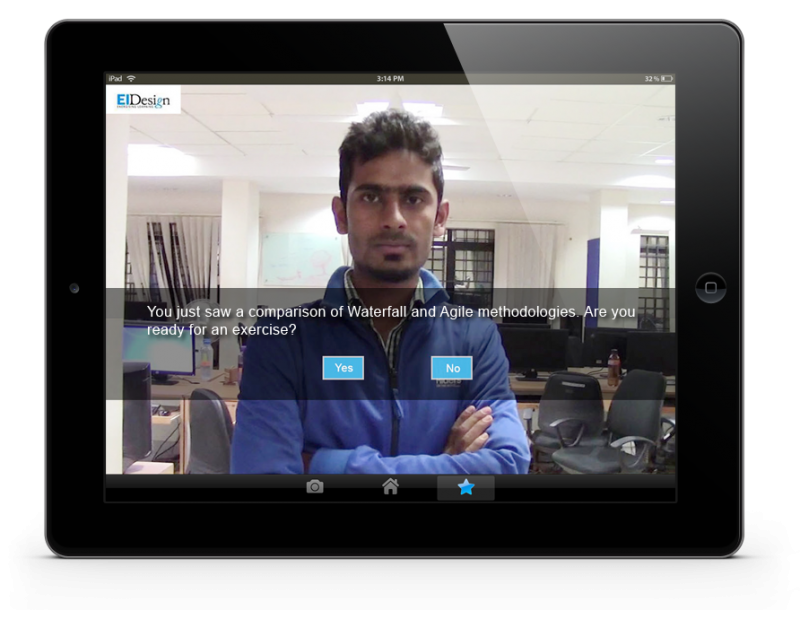mLearning or Mobile Learning is fast becoming a significant part of training delivery for organizations, as tablets and smartphones are increasingly becoming the preferred mode of learning.
What Are The Benefits Of mLearning?
In this article I will touch upon the benefits of mLearning, why it is gaining momentum, and why it must be a significant part of your learning strategy. Additionally, I will share 5 examples that showcase successful application of mLearning. Let us start with the benefits:
-
- Flexibility to learners.
At the top of the benefits list is the flexibility mLearning offers. This includes:- Flexibility and choice of device to access learning “anytime-anywhere”.
- Flexibility of learning with more varied formats (videos, podcasts, and so on).
- Flexibility to learners.
-
- Better completion rates and higher retention.
The bite-sized or microlearning approach makes it easier for learners to initiate, complete, and retain learning better. - Collaborative learning.
It is a great way to engage with peers to share learning experiences and be part of communities of specific practices. - Higher engagement.
The experiences are more immersive and statistics reveal that more learners complete the courses through mLearning than traditional eLearning. - Multi-device support.
The same course is available on varied devices ranging from PCs, laptops, tablets, and smartphones. - Performance Support.
mLearning is becoming the preferred approach to provide Performance Support intervention as mobile devices are an intrinsic part of the learners’ work-flow. This facilitates an easy access to information while at work and increases the probability of usage and retrieval. - Learning path.
Mobile devices can also be used to update learners on their “learning path” thereby facilitating “learning as a continuum”. With more people depending on phone-based organizers, integrating links in organizers to commence/resume the courses saves time for learners.
- Better completion rates and higher retention.
What Is Driving mLearning’s Rapid Adoption?
-
- Changing learner profiles.
The mix of learners in organizations now includes traditional learners, baby-boomers, Gen X, and Gen Y. A significant percentage of learners (particularly Gen Y) prefer using tablets and smartphones for learning. - How learners learn.
As an extension to the changing learner demographics, more and more learners seek different formats to learn (particularly videos, podcasts, access to bite-sized learning, or micro-learning on the go). They also want learning to be part of their work-flow (that is, self directed). - Changing learning device preferences.
This is resulting in initiatives like Bring Your Own Device (BYOD) facilitating learning on the device of the learners’ choice. - Maturing of tools and technologies.
Particularly, over the last three years:- Most Learning Management System platforms now offer the required flexibility of mobile delivery as well as platforms for social learning.
- The range of available mLearning authoring tools has widened. The tools can now be used to create both rapid as well as high-end custom solutions.
- Changing learner profiles.
-
-
- Adaptive frameworks.
These are designed for a single build to work on PCs, laptops, and tablets. (You can also have a variant called Adaptive+ framework that can provide a supplement of the primary learning on the smartphones. However, the smartphone build is a separate build and is normally a lighter build than the primary course.) More options to pick the approach that is most suited for learners have emerged. You can now opt for: - Responsive frameworks.
These are designed for a single build to work on PCs, laptops, tablets, and smartphones.
- Adaptive frameworks.
-
Can You Manage Without A mLearning Strategy Today?
Well, the answer is rather obvious; this is a trend that cannot be ignored and the need of the hour is to adopt a two-pronged approach:
-
- Migration of legacy courses.
You can use this opportunity to redesign some of your older courses to╬┐ and also get the multi-device flexibility. This can create a better learning experience and provide the flexibility for learners to access the courses on the device of their choice. - mLearning strategy for new development.
This should be able to leverage the power of mobile devices to create an immersive learning experience. As highlighted earlier, you can opt for Adaptive or Responsive approaches.
- Migration of legacy courses.
Where Can mLearning Be Applied?
mLearning is a great fit for formal learning and Performance Support. It can also be used effectively to foster a collaborative or social learning environment.
Let me illustrate how it can be used to provide enhanced learning experiences through my favorite 5 examples.
mLearning Example 1
Induction Program With Gamification: This is my favorite example that showcases how you can use gamification for an Induction program.
We chose the 100 days Induction cum onboarding plan to map to a theme of a mission that needed learners to clear various levels within the stipulated time. It also had leaderboards to enable them to assess how they are faring against the other team members.
You can also refer to my article Benefits of Gamification in eLearning to see how it can improve learner recall and retention.
mLearning Example 2
Time Management Featuring Immersive Learning Strategies: The difference here lies in the way we engaged the learners with the time management concepts.
We removed “Select next to continue” by making the information flow more intuitive. To engage learners further, we brought in a few gamification concepts (interactive exercises) in the learning path.
mLearning Example 3
Compliance-Combating Money Laundering: This example reflects how you can enhance a legacy course during migration to mLearning format.
The legacy course was text-heavy and as you will see from the screenshots, we relooked at the visual approach in the mLearning format to reduce clutter. We also did extensive layering of content to further limit the on-screen text.
mLearning Example 4
Agile Development Methodology Featuring Interactive Video: This example is also one of my favorites as it reflects marrying the Agile concept to an innovative strategy, that is, interactive video (both reflect changing dynamics).
The content adapted well to fielding questions that the learners may have had in their mind as the Agile approach is a relatively new concept. We were able to leverage on the power of interactive video to clearly establish the gain in a very short run-length.
mLearning Example 5
Industry Vertical (Oil and Gas) Featuring Thematic Visuals: As you will notice in the screenshot, we have used industry specific visual design as the theme for the entire course.
I hope this article has given you the required insights to determine how you can use mLearning effectively in your organization. If you have any comments or suggestions, please reach out to me.
Read More: